Step by Step Guide on How to Use the New Live Buzz (Video) Feature on beBee

Since the launch of beBee's epic new feature Live Buzz, I've been getting a lot of questions about how to use it. In this post, I will share with you step by step instructions on to do a live buzz and even a few tips of what type of content to go live with.
Video content is extremely popular online and early adopters of this feature are seeing lots of engagement on their live buzzes. It's a great way to reach your followers in a new fun way!
I'm also finding it to be a great way to practice my public speaking and presentation skills. What other way can you this type practice for live speaking? With Live Buzz you can get the reps you need in front of a live audience so that you nail your next speaking engagement.
Live buzzes give you the opportunity to broadcast to your followers for up to 15 minutes at a time. The Live Buzz feature is compatible with all mobile devices with Android 5.0 and above and for iOS 8.0 and above.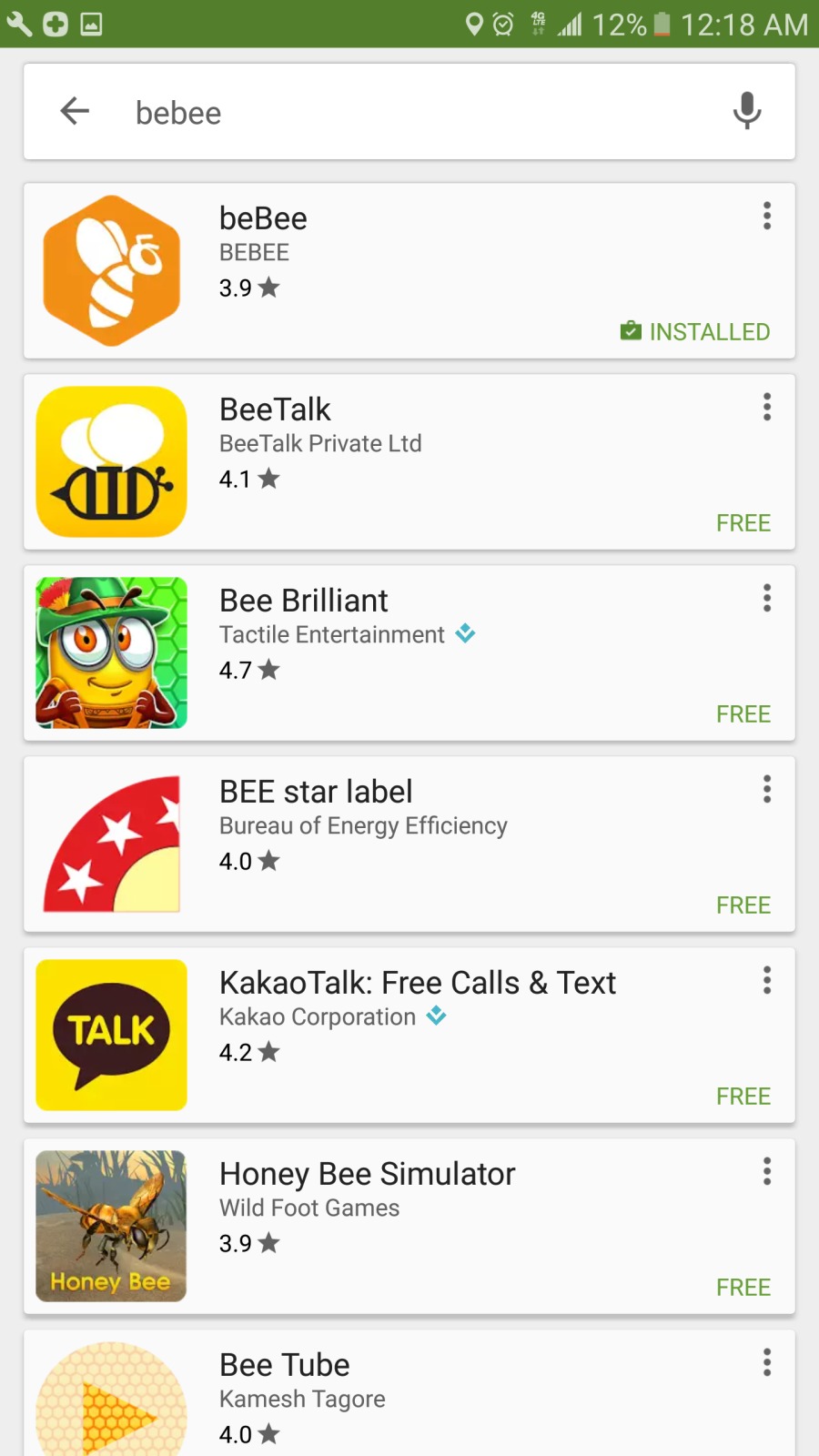
Step 1: Go to the beBee App on Your phone and Open it.
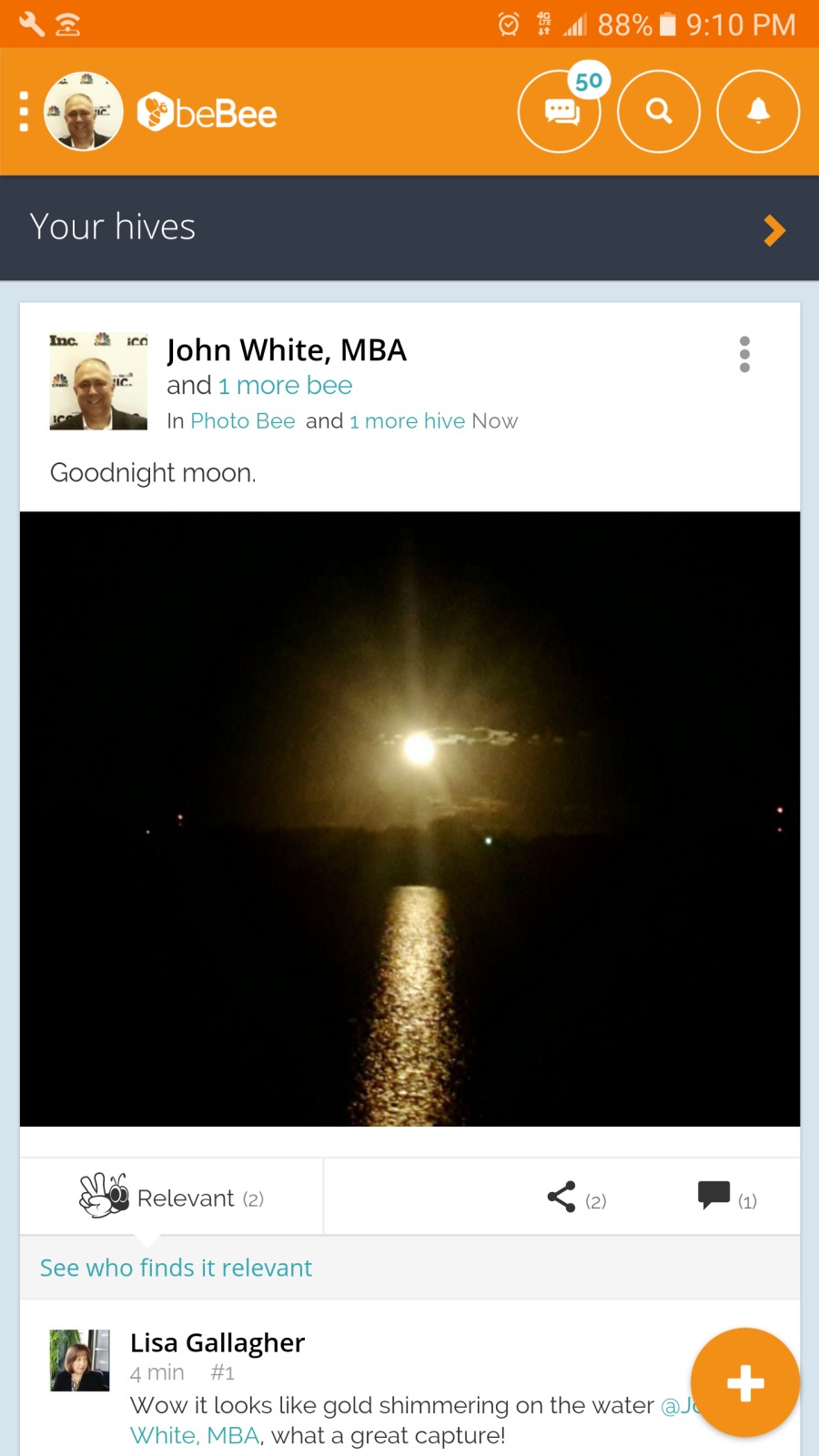
Step 2: Select "Live Buzz"
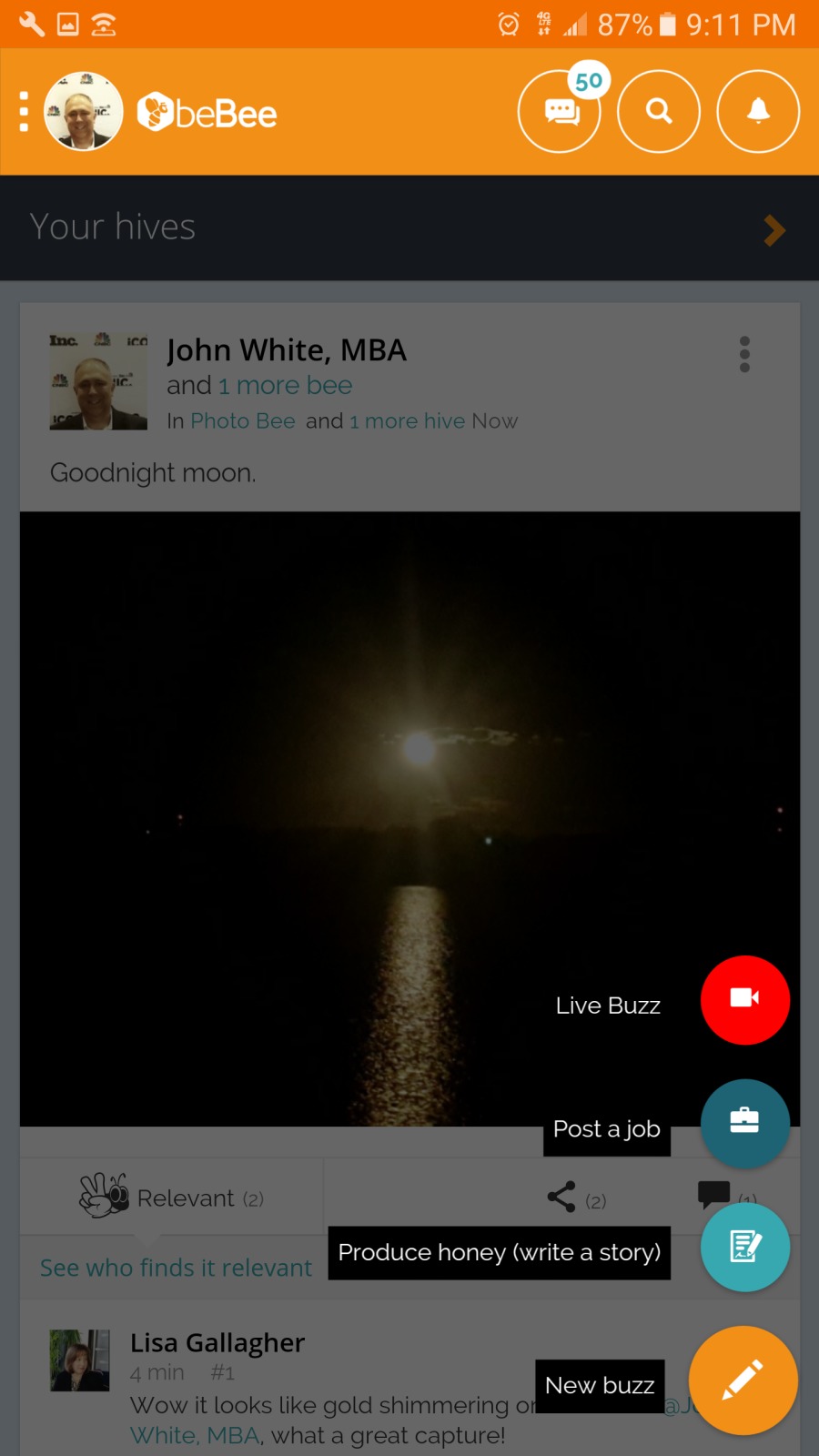
Step 3: Enter a Title and Description
![QQ % 4186%M 9:13PM
Live Buzz Fg
Here's how to do a live buzz
In this post, I'm going to give youlthe exact steps to follow to
do a live buzz in plain English.
your you Zl YE1N Dg
11213j415)6]17)18]1°9]0
zi x + = / 0 < > [ ]
giwjejrjtiyjujijolp
( )
als]d]i]a]n]i]x]
+ 2 x cc vb nm «a
2
Sym ® , English(US) RE](https://contents.bebee.com/users/id/10108950/article/step-by-step-guide-on-how-to-use-the-new-live-buzz-video-feature-on-bebee/44694d56.png)
Step 4: Select Your Hives
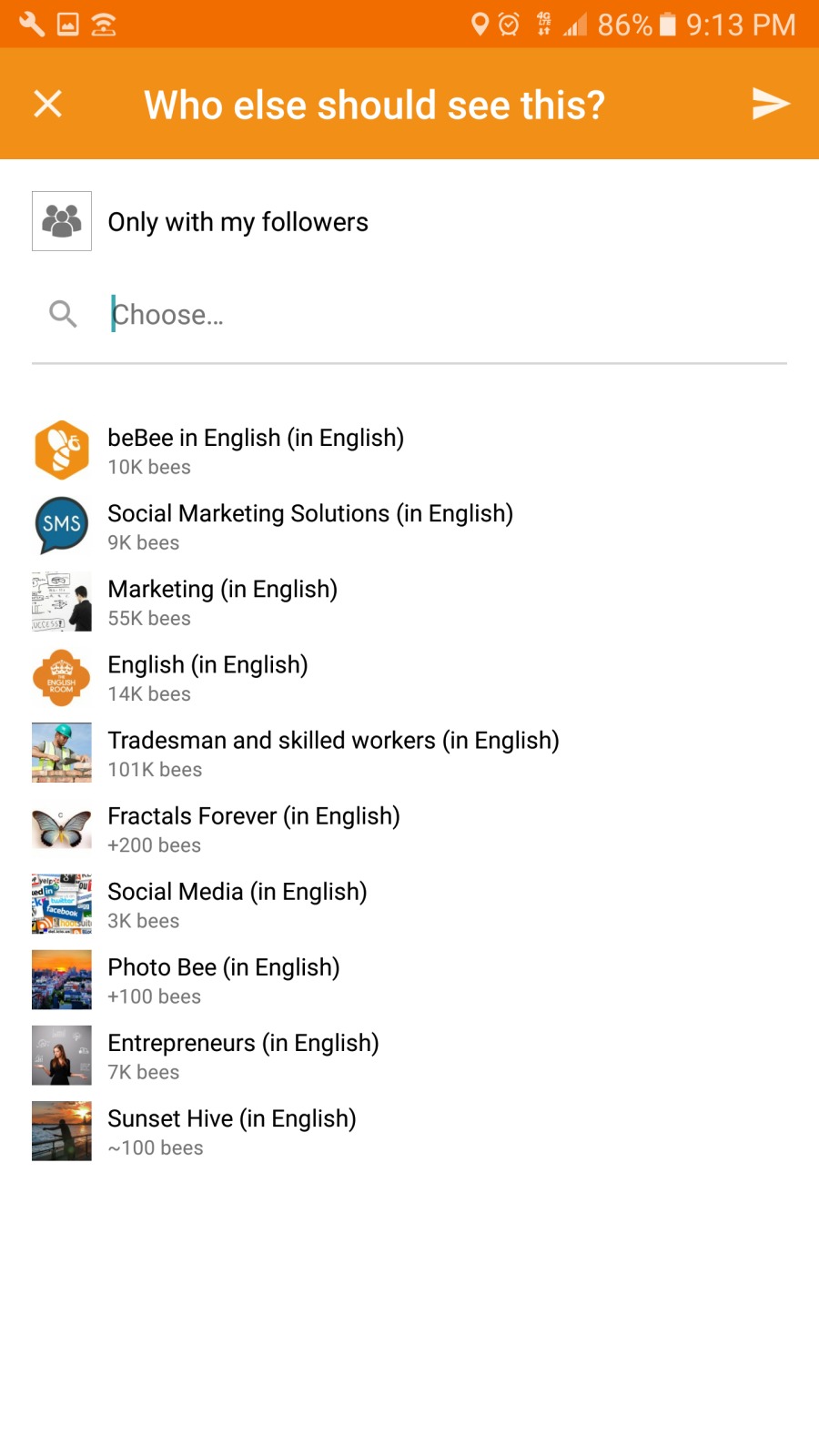
Step 5: Just Hit the Red Dot
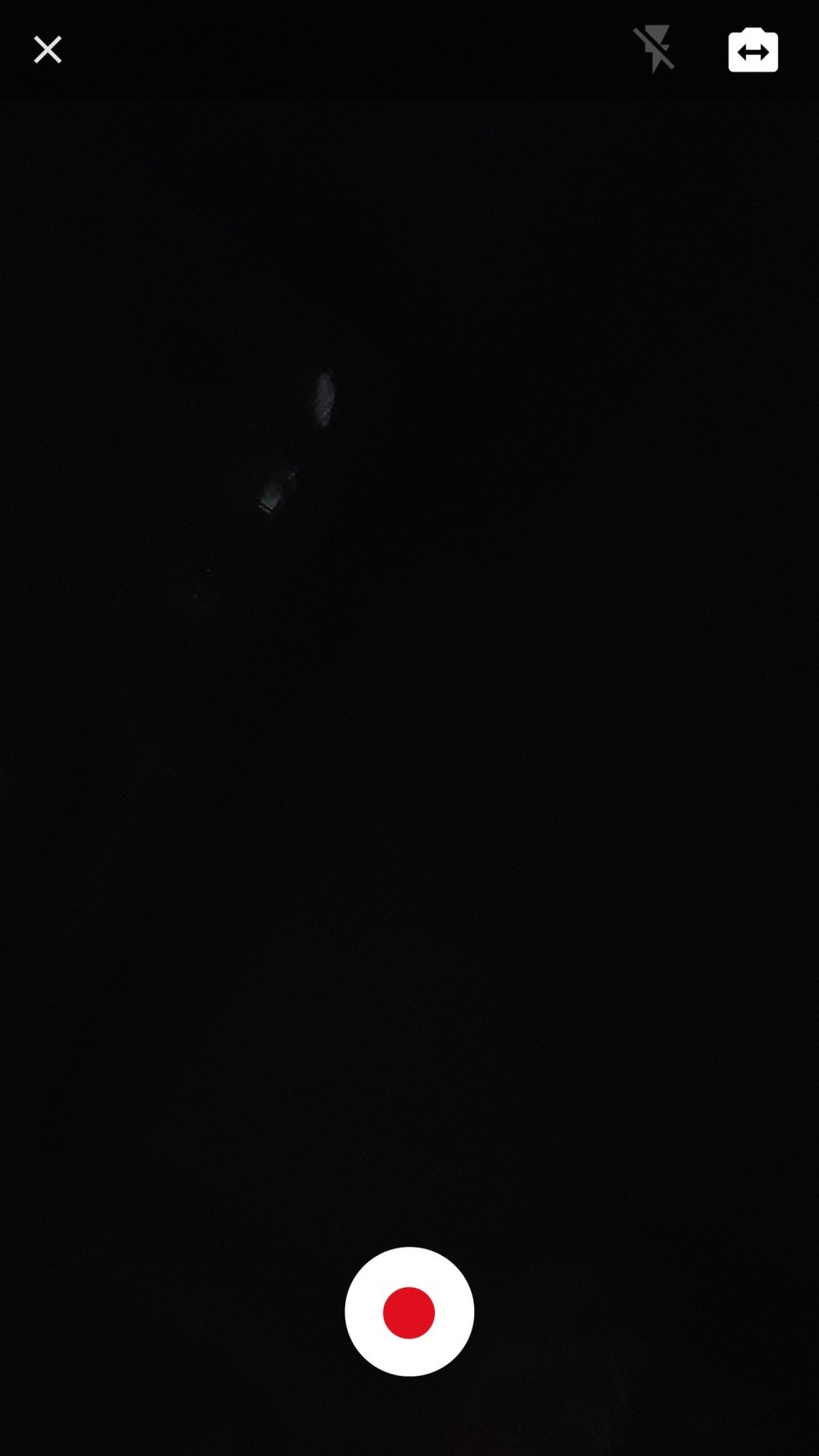
Step 6: Record Your Video
Step 7: Click the Red Dot Again to End the Recording
1) Represent Your Hood
Tell us about your company. What makes it unique? Show us the behind the scenes of where you work.
3) Do an Interview with Someone of Interest
4) Food Porn
Eating someplace special? Show us what type of food you're eating, and the atmosphere of your favorite restaurant.
5) Give a How to Video
6) Blow your Stack About What's Pissing You Off
Be careful with this one as you don't want to offend anyone. However, we all know that if you have a legitimate gripe and present it in a way that is fair, it can create a viral conversation.
7) Ask for Instant Feedback on an Idea
8) Music Lovers Give us a Live Look
Going to a cool concert? There are many music lovers on beBee and several hives to share to.
A Couple More Tips:
1) Use a Call to Action
If you are doing a live buzz for business, I recommend having a call to action some where in the post. Ask your followers to visit your website, share your buzz, follow you on Twitter, or alert them of an upcoming important blog post or alert them of an upcoming appearance in the media. Let them know where they can buy your product, get more information, or sign up for an upcoming webinar, etc.
2) Share it on Your Other Social Media Pages
You can easily share your live buzzes on Facebook, LinkedIn, and Twitter. Sharing your buzz on you other social media pages will increase your viewership.
Now you're completely ready to do a Live Buzz! Who's in?
Articles from John White, MBA
View blog
Six years ago, I had no online presence, no personal brand, and no job. In fact, I got fired from my ...

If you ask people this question, you are likely to get a lot of heated responses. Never mind that pe ...
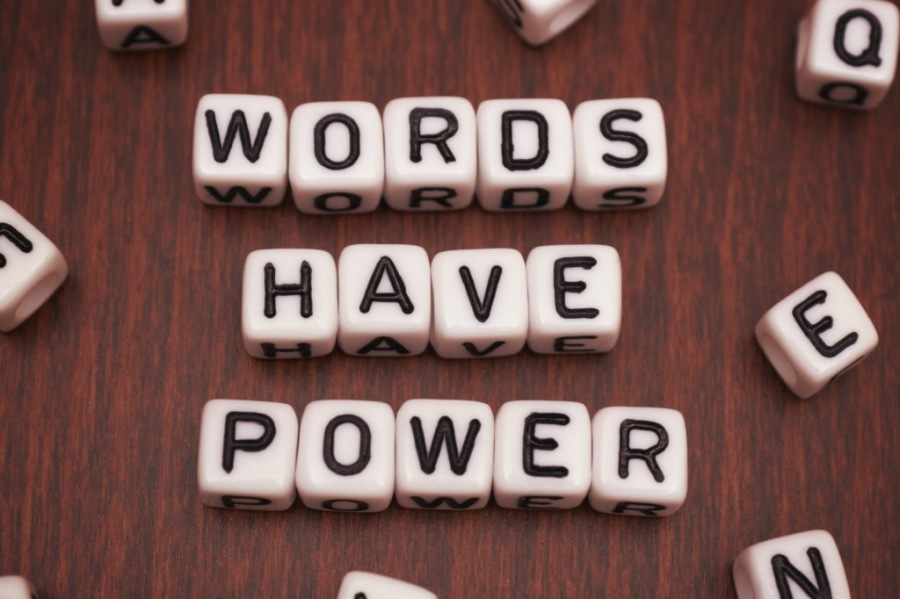
Every month, I consult with a variety of · entrepreneurs · and brands on their social media strategy ...
Related professionals
You may be interested in these jobs
-

Document Control Associate
5 days ago
Kelly Services, Inc. Totowa, United StatesKelly Services, Inc. - JobID: 55AEB38E06F948A68C2D498E2FAD4698 [Office Clerk / Admin Assistant] Kelly Services is in Immediate need of a relaible Document Control. Our steady client is experiencing amazing growth and has both part-time and full-time positions available now. Dutie ...
-

rn residency med surg
1 week ago
Common Spirit Tacoma, WA , USA, United StatesOverview · Sign on Bonus (prorated by FTE- min 0.6 FTE required) RN must have at least 1 year Specialty experience · Up to $25,000 in Education Loan Forgiveness for qualifying loans · Relocation Assistance · We're proud to share that St. Joseph Medical Center was recognized among ...
-
BuildSubmarines Grand Haven, MI, United StatesCadrex is searching for a Senior Buyer who will be responsible for all commercial aspects of the purchasing and supply chain process, including purchasing, supplier performance management, cost management/negotiations, and material/part sourcing. demand/volume/delivery time chang ...


Comments
Lance 🐝 Scoular
6 years ago #18
CityVP Manjit
7 years ago #17
Same here Lada, except I have to buy a whole load of smart everything.
John White, MBA
7 years ago #16
Awesome, Michele Williams. I just shared your poll on beBee.
Javier Cámara-Rica 🐝🇪🇸
7 years ago #15
Graham Edwards we would like to offer everything ! we need time :-) thanks a lot !
Graham🐝 Edwards
7 years ago #14
Mohammed Abdul Jawad
7 years ago #13
Lada 🏡 Prkic
7 years ago #12
Milos Djukic
7 years ago #11
David B. Grinberg
7 years ago #10
Tommy McElroy, MD
7 years ago #9
Dean Owen
7 years ago #8
Yes, just hit the top right camera icon mid-video (I assume)
Lisa Gallagher
7 years ago #7
Is that how you can go from front to rear facing by swiveling Dean Owen, that was one thing I meant to try on my first attempt and forgot!
Ali Anani
7 years ago #6
Javier Cámara-Rica 🐝🇪🇸
7 years ago #5
George Touryliov
7 years ago #4
Dean Owen
7 years ago #3
Lisa Gallagher
7 years ago #2
John White, MBA
7 years ago #1