What is The Optimum Blog Post Length? How to Know #2 of 2
In part one, we discussed how we could use Click-to-Tweet links to see how far along a post people were reading. I just used the method in my "A Quickie Getting Started on beBee Guide."
It seems most people read all they way through.
I was worried they wouldn't. It's among my longest posts. I guess it was long, but not too long.
Here, we will be building on what we discussed in part 1. If you missed it, it's here.
In this post, I will show you how to build the Click-to-Tweet-with-image links. You don't actually need to write the URLs. They are a bitch to write. I wrote a Google spreadsheet to write them for you.
This post may seem intimidating. Relax.
It takes longer to explain the process than to do it
This Google Sheet takes care of all the heavy lifting.
The first thing you want to do is to save a copy of it on your own Google drive. If you work on the main sheet, you will block anyone else who wants to use it. That's not nice.
Do you prefer Excel? Message me a request including your email address. I'll send it to you.
Thanks to Federico, I was able to get a good idea of what a post's URL will be before publishing. Knowing that in advance avoids having to run back and edit a post once you have the URL. It gives you the luxury of taking your time.
I checked the method against every article I've posted here so far. All 61 times, the expected URL matched the actual one. I hope it will work for all of them. There was only one thing that I know for sure will kill the URLs, quotation marks.
There's a simple fix. Don't use quotation marks in your titles. They have special meaning in both URLs and spreadsheets. Avoid them.
If you must use quotation marks in your titles, you will have to publish first, build the URLs after. Send me the link to that post. I'll try to update the Sheet.
Working on your own copy on your Google Drive
In the interests of brevity, I use "paste" when I mean right-click->"paste special" ->"paste values only." Either way works, but if you just paste you will override formatting. The Sheet will be tough to read.
Step One: Get your follow-me link: Fill this in even if you don't want to use a Follow-Me link. (Why you wouldn't is beyond me, but, whatever.) The click-to-tweets need your Twitter handle.
Just replace "PaulCroubalian" with whatever your Twitter handle is. Don't use the @. Example, John White would write juanblanco76, NOT @juanblanco76.
You will see your personalized "follow-me" URL over on the right. You can use that URL anywhere that accepts them. That includes emails, blog posts, web pages, email signatures, etc.
Your follow-me-on-beBee URL will be incomplete for now. No worries. It will populate in a minute.
Get your personal post prefix
This part is a little more complicated, but not a helluva lot. beBee has a format for all URLs that point to posts. You need the one that points to yours.
They all start with https://www.bebee.com/producer/@, then your original name with a dash instead of a space. They all end with a / . My prefix did not change when I added "Pablo" to my beBee name. (I did that as an homage to beBee's Spanish roots.)
The easy way to get yours is to go to any of your posts. Copy from the beginning of the post's URL to where the title starts. Make sure to grab the closing /.
Paste that into the spreadsheet. That's it.
Once you have your prefix, the follow-me-beBee URL will populate. You can use this just like the Twitter follow-me link.
The next step depends on when you are doing this
If you already published the post, paste the post's URL where indicated.
If not, paste the title where indicated. Just replace mine.
The spreadsheet will first look if there's a full URL pasted. If not, it will assemble a URL from the title. The second time you use this spreadsheet, make sure the old URL is deleted. If you don't the links will point to your old post.
Important: Some people have the bad habit of tapping the space bar to erase a cell. That's a problem. The cell is not erased. It has a space in it. Computers are quick but not very bright. The spreadsheet will see the space. It will assume it's a URL. It will then ignore the title. Nothing will work. Use the Delete key.
Once you do one or the other, a URL will appear next to "Expected URL 90% sure:" Copy it and head over to bitly.com (the margin for error is due to possible non-English letters in the title)
Shorten the URL on bitly.com. Copy it, and come on back to the spreadsheet.
Note: I removed the description of how to shorten a link on bitly. If you need help ask in the comments.
Now, the "fun" starts
When you Tweet with an image, Twitter stores the image for you. You need to get the URL to the image. To do that, you need to tweet it.
Case 1: If you already published, go ahead and tweet a promo tweet.Write the title and add the bitly link you just made. Add the image and tweet. Do not refresh your feed.
Case 2: You are working from the title. You have not published yet. You still need a tweet. I tweet something like, "The 2nd part of What is The Optimum Blog Post Length? How to Know is coming soon! Watch for it" and add the image.
That's exactly what I did for this post.
In either case, you should now have the promo tweet visible.
Click on the three dots on the bottom right. Select "Embed Tweet."
A new window will open. It will have some gobbledygook highlighted. Copy the gobbledygook. Paste it into Word or the like.
It will look something like this.
<blockquote class="twitter-tweet" data-lang="en"><p lang="en" dir="ltr">The 2nd part of "What is The Optimum Blog Post Length? How to Know" is coming soon! Watch for it. <a href="https://t.co/woxq5Ek13i">pic.twitter.com/woxq5Ek13i</a></p>— Paul Croubalian (@PaulCroubalian) <a href="https://twitter.com/PaulCroubalian/status/741373965155901441">June 10, 2016</a></blockquote>
<script async src="//platform.twitter.com/widgets.js" charset="utf-8"></script>
You just need the part I bolded. That's the location where Twitter stores your image. Copy it and paste it in the spreadsheet where it says "image link." The spreadsheet will format it for you.
Now you are ready to Build your Click-to-Tweet URLs
- Click to Tweet URLs are a bitch to write. (tweet)
- The easy way to write ClickToTweet URLs with an image (tweet)
- ClickToTweets now take longer to explain than to write (tweet)
Decide what you want to appear in the tweet. Remember that it won't have the benefit of the rest of the text for context. You may have to edit so it can stand alone.
Paste it in the "Text to Tweet" column.
Length, image URL, and shortened link will all auto-populate.
Decide which, if any hash tags you want to use. Just list them without the # and without any spaces. You can use, NLN,B2B,bebee_en but NLN, B2B, bebee_en won't work!
Always use the NLN hash tag!
Twitter has some sort of link management system that all web intent links default to. It's crap. Adding the NLN hash tag tells Twitter to by-pass it.
There you go, the links are built. Scroll on over to the right. Waaaay over to the right.
Copy them from the spreadsheet. (You just need to select the first cell. It only looks like the URL is spread over several.) Insert them into your post.
Done.
The tweet links just above here are active. Try them out.
A suggested last step
Before you publish, right-click on each URL and open them in a new tab. Check that both the bitly and "pic." links are there. Check that they have spaces before and after them.
Once you publish, click any link. Make sure you used the right image. (Don't ask!)
A side note and a request for you opinion
I'm toying with the idea of automating this whole process and marketing it in on a subscription basis. What do you think?
It would allow you to build Click-to-Tweets with an image, schedule tweets with hash tag rotation, maybe even tie-in to both bitly and IFTTT. Thoughts?
Articles from Paul "Pablo" Croubalian
View blog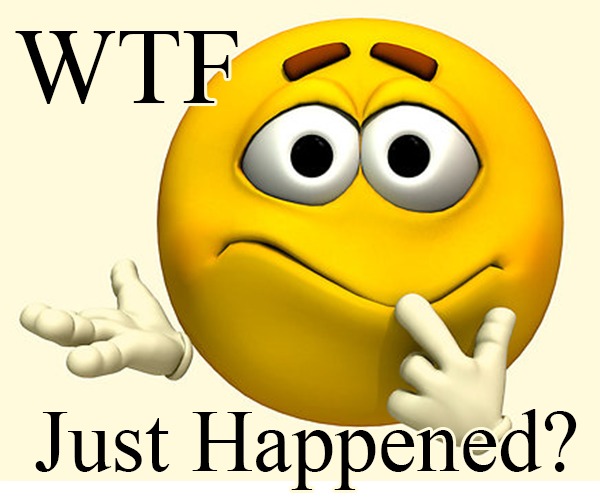
Last Saturday was the day of "The Talk." You know, that's the talk that results from those words tha ...
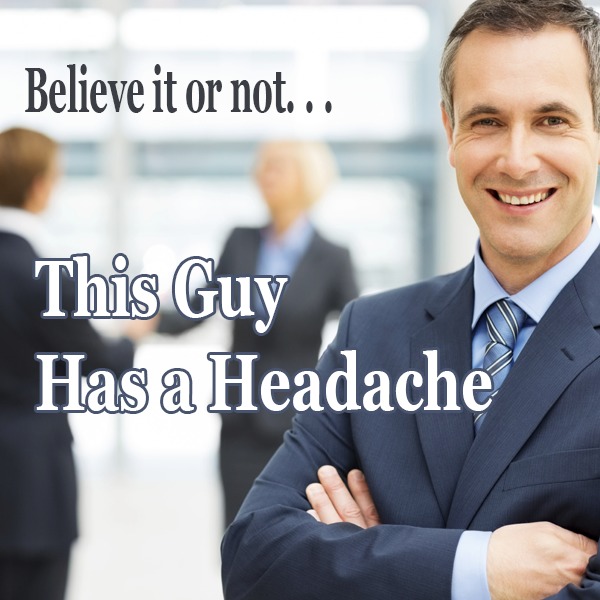
They say, "Every cloud has a silver lining." That's obviously false. Cumulus clouds are the big whit ...
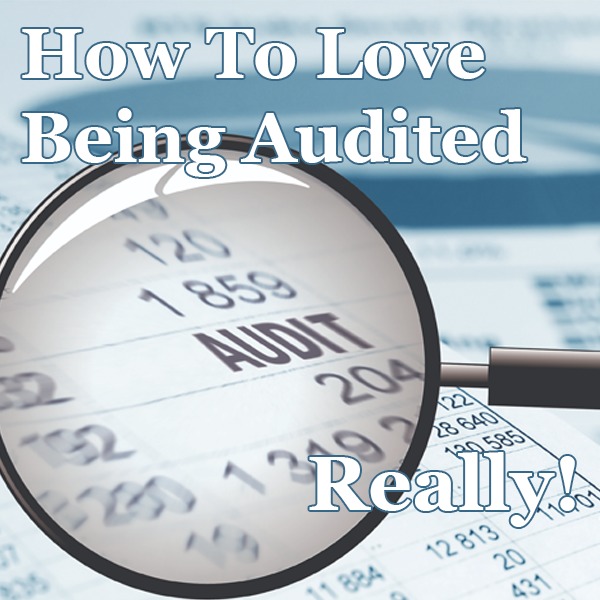
Obviously, I’m not talking about loving a tax audit here. There’s no way to love that. I’m talking a ...
Related professionals
You may be interested in these jobs
-
food counter attendant
Found in: Talent CA 2 C2 - 4 days ago
BF2 RESTAURANT LTD Dartmouth, CanadaEducation: Secondary (high) school graduation certificate · Experience: 7 months to less than 1 year · or equivalent experience · Tasks · Package take-out food · Portion and wrap foods · Prepare, heat and finish simple food items · Serve customers at counters or buffet tables · S ...
-

Coordonateur de catégorie
Found in: J-Vers CA C2 - 2 days ago
RONA Inc. Boucherville, Canada Full timeCoordonateur de catégorie ( Bois et matériaux ) Contrat de 12 mois Langue English · Français (CA) · Postuler Chez RONA, plus de employé(e)s cultivent leur passion chaque jour. Nos équipes sont animées par la volonté d'aider nos clients à faire de leurs projets une réalit ...
-
drywall finisher apprentice
Found in: Talent CA 2 C2 - 5 days ago
Oriental Development Ltd. Victoria, CanadaEducation: Secondary (high) school graduation certificate · Experience: Experience an asset · Tasks · Apply successive coats of compound and sand seams and joints · Apply, level and smooth coats of plaster · Cut and install metal corner beads to protect exterior corners · Fabrica ...



Comments
Paul "Pablo" Croubalian
7 years ago #7
You are most welcome, John Valledor
Paul "Pablo" Croubalian
7 years ago #6
All web intent links to tweet should. I really don't remember where I found this. I was scratching my head until I did. That was about 5 or 6 months ago. I just now used a link without the NLN and it seemed to go fine. Maybe something changed. I'll continue using it since it rarely causes length-grief. BTW: I'm preparing a tweet scheduling package with hashtag rotation. (For use in cross-posting etc) I'll be calling for beta testers soon. Wanna give it a shot, Candice?
Candice 🐝 Galek
7 years ago #5
So by this theory ALL tweets with links in them should have NLN on them? I was unable to find any other documentation on this with a quick Google search do you have any further reading? =)
Paul "Pablo" Croubalian
7 years ago #4
Yes. The NLN hashtag tells Twitter to let the link pass as is. Otherwise, it puts it through a rather weird "link management" thing. I'm currently working on a simplified web app to do this and to schedule tweets with the hashtag rotation. I'll keep you posted.
Candice 🐝 Galek
7 years ago #3
Paul "Pablo" Croubalian
7 years ago #2
My pleasure, Madeline Anderson-Balmer. The faster we get newBees up and running, the better for us all. I sent you the excel verison as requested.
Paul "Pablo" Croubalian
7 years ago #1